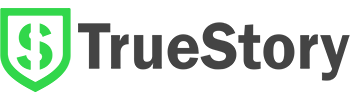Social Media Marketing
Increase your online presence
Search Engine Optimization
Improve your SEO
Lead Generation
Generate more leads
Content Marketing Platform
Create and share quality content
AI Writer
Create high-quality content fast
Google Reviews
Get More Google Reviews
Video Testimonials
Collect video testimonials
Reputation Management
Improve Your Online Reputation
Referral Marketing
Get customers to spread the word
Analytics & Reporting
Marketing Analytics and Reporting
Mobile App
The essential tool for businesses
Wordpress Integration
Improve Your Online Presence
Website Builder
Build your dream website today
100K Challenge
Can we find you 100k?
ROI Calculator
Improve Your Online Presence
Content Calendar
Improve your social presence
Computer Vision
Create better content and SEO